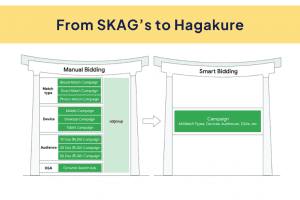If you’re running a Google Ads campaign, it’s important to be familiar with the terminology used in the platform. In this blog post, we’ll define some of the most important terms you need to know. By understanding these terms, you’ll be able to create more effective campaigns and get better results. Let’s get started!
A/B Testing: A/B testing is a method of comparing two versions of an ad to see which performs better. It can be used for any type of creative, including text ads, images, and videos. Through A/B testing, you can determine which version produces the most conversions or clicks.
Account: An account is the highest level of organisation within Google Ads. An account can contain multiple campaigns, ad groups, and keywords.
Ad Customisers: Ad customisers are a type of automated feature in Google Ads that allow you to customise your ads based on how people interact with them. For example, you can show different versions of an ad for visitors from different countries.
Ad Extensions: Ad extensions are additional elements that can be added to an ad, such as a location map, phone number, or product review. Ad extensions help make ads more visible and relevant, which typically leads to higher click-through rates (CTRs).
Ad Group: An ad group is a collection of ads that share the same settings and budget. Ad groups are an essential part of structuring your campaigns for better performance.
Ad Preview and Diagnosis Tool: The ad preview and diagnosis tool is a powerful diagnostic tool in Google Ads. It allows you to view your ads as they would appear on different devices, networks, and regions. This helps ensure that your campaigns are optimised for maximum performance.
Ad Rank: Ad rank is used to determine where your ad appears in search results. It’s calculated by multiplying the maximum cost-per-click (CPC) bid you’ve set for an ad by the Quality Score. The higher your ad rank, the better chance you have of appearing at the top of search results.
Ad Rotation: Ad rotation is a feature in Google Ads that allows you to control how often certain ads are shown. You can choose to rotate evenly, which will show all of your ads the same amount of times, or optimise for clicks, which will show the most successful ad more often.
Ad Scheduling: Ad scheduling allows you to control when your ads are shown by setting specific date and time ranges. This can be useful if you want to show ads only at certain times or on certain days of the week.
Ad Strength: Ad strength is an indicator of how well your ad will perform in the auction. It’s based on a variety of factors, including Quality Score and CPC bids. Ads with higher ad strength have a better chance of winning the auction and being displayed more often.
AdMob: AdMob is Google’s mobile ad network. It allows you to monetize your mobile apps by displaying ads from Google Ads and other networks.
Affinity Audiences: Affinity audiences are a type of targeting option in Google Ads that allow you to reach people who share similar interests. These interests can be determined by the websites they visit, the content they consume, or their purchase history.
Aggressive Targeting: Aggressive targeting is the practice of focusing your ad campaigns on very specific audiences. This can be useful for getting highly targeted, relevant traffic to your site, but it can also be risky because it limits the size of your potential audience.
All Conversions: All conversions is a reporting metric in Google Ads that shows the total number of conversions across all your campaigns, ad groups, and keywords. This is different than the default “conversions” metric, which only counts completed transactions within one particular campaign or ad group.
App Extension: An app extension is a type of ad extension that links directly to your mobile app. It allows you to drive more downloads and engagement with your app by letting users take immediate action right from the search results page.
App Install Conversion: An app install conversion is a metric in Google Ads that shows the total number of users who have installed your mobile app after clicking on one of your ads. This helps you see how well your campaigns are driving downloads of your app.
App Users: App users is a metric in Google Ads that shows the total number of active users who have installed your mobile app. It helps you measure the effectiveness of your campaigns at driving engagement with your app.
Asset Group: Asset Groups are applicable to Performance Max campaigns and allow you to group similar assets together, such as products, videos, text and images. Asset groups help you use the entire Google Ads ecosystem to find your customers.
Assets: Assets are the comprising content parts like videos, images, headlines, final URL, and HTML5 bundles. By uploading these assets to your Google Ads account, you can then link them with various ads.
Assisted Conversion: Assisted conversions are conversions that happened after someone interacted with an ad but didn’t directly convert. An example of an assisted conversion is a customer who clicks on an ad and then returns to the website later to make a purchase. This type of conversion is tracked in Google Ads and can help you identify which ads are driving the most sales or leads.
Attribution: Attribution is the process of assigning credit to different sources for conversions. It’s important for understanding which channels are driving the most value and can help you optimise your campaigns for better results.
Audiences: Audiences are groups of users who have similar interests, behaviours, or characteristics. You can create audiences in Google Ads and then target them with customised ads. This is a great way to reach more relevant customers.
Auto-tagging: Auto-tagging is a feature in Google Ads that automatically adds tracking parameters to URLs so you can see which campaigns, ad groups, and keywords are driving the most conversions. This makes it easier to analyse your campaign performance.
Automated Rules: Automated rules are a powerful way to automate your campaigns and optimise performance. You can create rules that trigger when certain conditions or thresholds are met, such as pausing low performing ads or increasing bids for high performing keywords. Automated rules can help you save time and money by ensuring your campaigns are always running as efficiently as possible.
Automatic Placement: Automatic placement is a feature in Google Ads that allows you to reach more potential customers by automatically targeting relevant websites, apps, and videos. This helps you get maximum exposure for your ads without having to manually add placements
Average Position: Average position is a metric in Google Ads that shows your ad’s average rank compared to other ads being shown for the same search query. A higher average position means your ad will be seen more often, which can lead to more clicks and conversions.
Average Cost-per-Click (CPC): Average Cost Per Click is the average amount you pay for each click on your ad. It’s calculated by dividing the total cost of all clicks by the total number of clicks.
Bid Adjustment: Bid adjustments are a feature in Google Ads that allow you to increase or decrease the bids for certain campaigns, ad groups, keywords, or placements. This helps you ensure your ads are being shown to the most relevant customers at the best possible price.
Bid Simulator: The bid simulator is a tool in Google Ads that allows you to see how different bid amounts will affect your performance. It can be used to help you decide on the right bids for each keyword and make sure you’re getting the best value for your money.
Bid Strategies: Bid strategies are used to automatically adjust bids based on different conditions. For example, you can set a bid strategy to increase bids when the likelihood of conversions is high, or decrease bids when clicks are low.
Bidding: When you create a Google Ads campaign, you’ll set bids for your keywords. This is the maximum amount of money that you’re willing to pay each time someone clicks on your ad.
Broad Match: Broad match is the default keyword matching option in Google Ads. It allows your ad to show when someone searches for any phrase that contains all of your keywords, even if they don’t search an exact phrase that matches your keywords.
Budget: A budget is the amount of money you plan to spend on each campaign or ad group. You can set daily budgets at the campaign level, or you can choose to set lifetime budgets.
Bulk Operations: Bulk operations are a feature in Google Ads that allow you to make changes to multiple campaigns or ad groups at the same time. This can help you save time when making changes to your campaigns.
Bumper Ad: Bumper ads are a type of video ad that is up to 6 seconds long. They’re designed to be short and sweet, and they often feature catchy soundtracks or animation. Bumper ads can help you reach more viewers in less time.
Call Extension: Call extensions are a type of ad extension that allow customers to call your business directly from the ad. This can help you reach more potential customers and increase conversions by making it easier for them to get in touch with you.
Call to Action (CTAs): Calls to action are messages that encourage people to take some kind of action, such as clicking on an ad or visiting your website. CTAs should be specific and direct and should provide clear instructions.
Call-only Ad: Call-only ads are a type of ad that allows customers to call your business directly from the ad. These ads only show on mobile devices, and they’re designed to make it easy for customers to get in touch with you.
Call-out Extension: Call-out extensions are a type of ad extension that allow you to highlight certain features or benefits of your business. These can help increase visibility and engagement with your ads.
Campaign: A campaign is the top-level structure in Google Ads. All of your ads, keywords, and other settings will be placed inside one or more campaigns.
Campaign Groups: Campaign groups are a way to organise related campaigns. By grouping campaigns together, you can easily see how they’re performing as a whole and make changes quickly.
Campaign Type: There are several types of campaigns available in Google Ads, including search, display, video and shopping campaigns. Each type of campaign has its own unique set of features and settings.
Change History: The change history tab in Google Ads shows you a list of all the changes that have been made to your account. It’s a great way to keep track of when and why certain changes were made.
Clicks: Clicks refer to the number of times an ad is clicked on.
Close Variant: Close variant is a keyword matching option in Google Ads that allows your ad to show when someone searches for any phrase that contains all of your keywords, even if some of the words are slightly different. This can help you reach more potential customers.
Columns: Columns are a way to customise the tables in Google Ads to show different data points. You can add or remove columns depending on what type of information you want to see.
Conservative Targeting: Conservative targeting is a type of keyword targeting that limits your ads to only showing in certain locations or devices. This can help you reach more potential customers while minimising the risk of irrelevant clicks.
Contextual Targeting: Contextual targeting is a method of targeting ads based on the context of the page where they appear. This can help you reach more relevant audiences and optimise your campaigns for better performance.
Conversion: A conversion is when someone takes a desired action after seeing or clicking on an ad, such as filling out a form or making a purchase.
Conversion Category: Conversion categories are a way of organising and tracking different types of conversions. For example, you may have separate categories for sales, leads, and sign-ups.
Conversion Rate: The conversion rate is the percentage of people who complete a desired action after viewing your ad (e.g. purchasing a product).
Conversion Tracking: Conversion tracking allows you to track how many people who click on your ads end up taking a desired action, such as making a purchase or requesting a brochure.
Conversion Value: The conversion value is the monetary value assigned to a conversion. This can help you understand which campaigns are driving the most revenue for your business.
Conversion Window: The conversion window is the amount of time between when someone clicks on an ad and when they take a desired action. This can help you better understand which ads are leading to more conversions.
Cost: The cost of an ad is the amount that you pay for each click. This can vary depending on the type of campaign and keyword targeting you’re using.
Countdown: A countdown is an ad extension that allows you to highlight a limited-time offer. This can help create urgency and encourage people to take action quickly.
CPA: Cost Per Acquisition (CPA) is the amount you’re willing to pay for each acquisition, such as a sale or download.
CPM: Cost Per Mille (CPM) is the amount you’re willing to pay for every thousand impressions.
CTR: Click Through Rate (CTR) is the percentage of people who click on your ad. It is Clicks divided by Impressions.
CPV: Cost Per View (CPV) is the amount you’re willing to pay for each view of your video ad.
Cross-device Conversion: A cross-device conversion is when someone takes a desired action after viewing your ad on one device, but then completes it on another. This can help you understand how people are engaging with your ads across different devices.
CTR: Click-through rate (CTR) is the percentage of people who click on your ad out of all the people who view it.
Conversion Path: The conversion path is the series of steps a user takes between viewing an ad and taking a desired action. This can help you understand how people are engaging with your ads and optimise them for better performance.
Customer Match: Customer Match is a type of targeting in Google Ads that allows you to target customers who have previously purchased from your business. This can help you reach more relevant audiences and optimise your campaigns for better performance.
Custom Labels: Custom labels are tags that you can add to campaigns or ads to make them easier to organise and find. This can be helpful for campaigns that have multiple versions or different targeting types.
Day Parting: Day parting is a method of scheduling ads to only show during certain times. This can help you reach more relevant audiences and optimise your campaigns for better performance.
Default Bid: A default bid is the amount that you’re willing to pay for each click, regardless of the keyword. This can be helpful if you don’t want to manually set bids for every keyword in your campaign.
Delivery Method: The delivery method is the way that your ads are served. This can include types like search, display, and video. Each type of delivery method has its own set of features and optimization options.
Demographics: Demographics are a type of targeting that allow you to target specific groups of people based on their age, gender, and location. This can be helpful for more targeted campaigns.
Display Ads: Display ads are banner or text-based ads that appear on websites and other online platforms. They are typically used to drive brand awareness or generate leads.
Display Keywords: Display keywords are words or phrases that describe the content of your ad. This can help ensure that your ads are shown to more relevant audiences.
Display Planner: The Display Planner is a tool in Google Ads that allows you to research potential display campaigns and identify potential audiences. This can help you find more relevant audiences and optimise your campaigns for better performance.
Display Select: Display Select is a type of targeting that allows you to target specific websites or mobile apps. This can help you reach more relevant audiences and optimise your campaigns for better performance
Display URL: A display URL is the website address that appears in your ad. It must match the actual destination of your ad, but can be customised to make it more descriptive or eye-catching.
Drafts: Drafts are versions of your campaigns or ads that have not yet been published. This can be helpful for testing different versions before committing to a particular version.
Dynamic Keyword Insertion: Dynamic keyword insertion (DKI) is a feature that allows you to insert keywords into your ad copy. This can help make your ads more relevant and increase your click-through rate.
Dynamic Remarketing: Dynamic remarketing is a type of targeting that allows you to show ads to people who have previously engaged with your business. This can help increase sales and conversions from existing customers.
Dynamic Search Ads: Dynamic Search Ads (DSAs) are a type of ad that automatically generates relevant headlines and descriptions based on the content of your website. This can help you drive more relevant traffic to your site.
Earned View: An earned view is the result of someone watching or engaging with your video ad. This can help you measure the success of your campaigns and optimise for better performance.
Effective Cost Per Mille (eCPM): The effective cost per mille (eCPM) is a metric that measures how much money you’re making from each thousand ad impressions. This can help you optimise your campaigns for better performance.
Engagement Rate: The engagement rate is the percentage of people who engage with your ad, such as clicking or watching. This can help you better understand how well your ads are performing.
Enhanced CPC: Enhanced CPC (ECPC) is a type of bidding that automatically adjusts your bids based on the likelihood of a click. This can help you get more clicks at a lower cost.
Exact Match: Exact match is a type of keyword matching that allows you to target only users who search for the exact same phrase that you’ve specified in your campaign.
Exact Match Impression Share: Exact match impression share is a metric that measures the percentage of impressions you’ve received on the exact keyword matches. This can help you better understand how well your campaigns are performing.
Exchanges: Exchanges are online marketplaces where advertisers can buy ad space from publishers. They typically offer a wide range of inventory at different prices.
Experiment: An experiment is a type of test that allows you to test two different versions of an ad or campaign against each other. This can help you determine the best performing version for your business.
Filter: A filter is a way to narrow down your search results. This can help you find more relevant ads and optimise your campaigns for better performance.
Final URL: The final URL is the actual website address that people will be taken to when they click on your ad. It must match the display URL, but can be customised to make it more descriptive or eye-catching.
First Click: The first click is the initial point of entry for a user into your website, usually from an ad. This can help you understand how well your ads are performing and optimise accordingly.
Frequency Capping: Frequency capping is a tool that allows you to limit the number of times an ad is displayed to the same person. This can help prevent ad fatigue and optimise your campaigns for better performance.
GCLID: GCLID (Google Click Identifier) is a unique identifier that is used to track clicks and conversions in Google Ads. It helps you better understand how well your ads are performing and makes it easier to measure results.
Gmail Ad: A Gmail ad is a type of display ad that appears in the Promotions tab of Gmail. It can be used to reach users with targeted messages or offers.
Google AdSense: Google AdSense is an online advertising program that allows publishers to show ads on their websites and earn money from them. It’s a great way to monetize your content and drive more revenue.
Google Ads Editor: The Google Ads Editor is a desktop tool that allows you to make changes, manage campaigns, and review performance in bulk. It can be helpful for managing multiple campaigns at once.
Google Analytics: Google Analytics is a free tool that allows you to track and analyse website traffic. It can be used to better understand your audience and optimise your campaigns for better performance.
Google Display Network: The Google Display Network is a collection of websites, apps, and videos that show display ads. This can be a great way to reach more people with your message or offer
Google Forwarding Number: A Google forwarding number is a unique, trackable phone number that can be used to route calls from your ads. This can help you measure the performance of your campaigns and optimise for better results.
Google Merchant Center: The Google Merchant Center is a tool that allows you to upload product information and images for use in Shopping ads. It can help you increase visibility and sales from your ads.
Google My Business: Google My Business is a free tool that allows businesses to manage their presence across the web on Google services, such as Maps and Search. It’s a great way to promote your business and reach more customers.
Google Search Network: The Google Search Network is a collection of websites, apps, and videos that show search ads. This can be a great way to reach people who are actively looking for products or services like yours.
Google Search Partners: The Google Search Partners are a collection of websites, apps, and videos that show search ads. This can be a great way to reach people who are actively looking for products or services like yours.
Google Trends: Google Trends is a free tool that allows you to track the popularity of keywords and topics over time. This can help you identify potential opportunities for your campaigns and optimise accordingly.
Image Ad: An image ad is a type of display ad that uses an image instead of text. It can help you stand out from the competition and get more attention for your message or offer.
Impression Share: Impression share is the percentage of impressions that your ads have received in relation to all possible impressions they could have received. This can help you understand where you may be missing out on opportunities and optimise accordingly.
Impressions: Impressions refer to the number of times an ad is shown. It does not necessarily mean that a person has clicked on the ad, but it indicates that someone saw the ad.
In-app Conversion: An in-app conversion is a type of conversion that takes place within an app. It can be used to track how effective your ads are at driving people to take actions within the app.
In-market Audiences: In-market audiences are a type of targeting option that allows you to show ads to people who are actively in the market for a product or service. This can help you reach more people who are likely to be interested in what you have to offer.
Interaction Rate: The interaction rate is the percentage of people who interacted with your ad, such as by clicking on it or watching a video. This can help you identify opportunities for improvement and optimise accordingly
Interactions: Interactions refer to the number of people who interacted with your ad, such as by clicking on it or watching a video. This can help you identify opportunities for improvement and optimise accordingly.
Interests: Interests are a type of targeting option that allows you to show ads to people based on their interests. This can help you reach more people who are likely to be interested in what you have to offer
Keyword Planner: The Google Ads Keyword Planner is a free tool that helps you research keywords and get ideas for new keywords to use in your campaigns. This can help you create more effective campaigns and reach more people with your message or offer.
Keywords: Keywords are words or phrases that you use to target your ads to the right people. For example, if you’re selling running shoes, you may target keywords such as “running shoes” and “athletic footwear”.
Label: A label is a way to organise and categorise your campaigns, ad groups, and ads. This can help you keep track of different campaigns more easily and find the ones you’re looking for quickly.
Language Targeting: Language targeting is a way to show your ads to people based on the language they speak. This can help you reach more people who are likely to be interested in what you have to offer.
Last Click: The last click is the last ad a person clicked on before making a purchase. This can help you identify which ads are driving conversions and optimise accordingly.
Location Targeting: Location targeting is a way to show your ads to people in certain geographic areas. This can help you reach more people who are likely to be interested in what you have to offer.
Linear Attribution: Linear attribution is a type of attribution model that assigns credit for conversions to all touchpoints in the conversion path. This can help you understand how different aspects of your campaigns are contributing to your overall performance.
Location Extension: A location extension is an ad format that allows you to show your business’s address and phone number with your ads. This can help customers find your business more easily.
Location Targeting: Location targeting is a way to show your ads to people in certain geographic areas. This can help you reach more people who are likely to be interested in what you have to offer.
Lost Impression Share: Lost impression share is the percentage of impressions that your ads didn’t receive because they weren’t eligible. This can help you optimise your campaigns to reach more people and get more conversions
Manager Account: A Manager Account is an account that has access to multiple Google Ads accounts. This can help you manage your campaigns more efficiently and keep track of performance across all of your accounts
Manual Bidding: Manual bidding is a type of bidding strategy that allows you to set bids for each individual keyword or ad group manually. This can help you have more control over your bidding strategies and reach the right people at the right time.
Match Type: A match type is a way to control which searches your ads are eligible to show for. This can help you make sure that your ads are being shown to people who are interested in what you have to offer
Max CPC: Max CPC stands for “maximum cost-per-click” and it is the highest amount that you’re willing to pay for each click on your ad. This can help you control how much you spend on your campaigns and make sure that you’re getting a good return on investment.
Max CPM: Max CPM stands for “maximum cost-per-thousand impressions” and it is the highest amount that you’re willing to pay for each thousand impressions on your ad. This can help you control the cost of your campaigns and make sure that your ads are seen by the right people
Maximise Clicks: Maximise clicks is a type of bidding strategy that automatically sets your bids to get as many clicks as possible, within your budget. This can help you get more traffic to your site and increase conversions
Maximise Conversions: Maximise conversions is a type of bidding strategy that automatically sets your bids to get as many conversions as possible, within your budget. This can help you increase sales and get more value from your campaigns.
Message Extension: A message extension is an ad format that allows you to add a call-to-action button to your ads. This can help customers contact you directly from the ad, increasing engagement and conversions.
Metrics: Metrics are measurements of the performance of your ads. This can help you understand how your campaigns are performing and make better decisions about how to optimise them
Mobile Bid Adjustment: A mobile bid adjustment is a way to increase or decrease your bids for searches on mobile devices. This can help you reach the right people at the right time and optimise your campaigns for better performance
Mobile Speed Score: Mobile speed score is a metric that measures how quickly your website loads on mobile devices. This can help you ensure that your site is running smoothly and provide a good user experience for potential customers.
Narrow Targeting: Narrow targeting is a way to show your ads to people who are more likely to be interested in what you have to offer. This can help you reach the right people and get better results from your campaigns
Negative Broad Match: Negative broad match is a keyword matching option that excludes searches containing your keywords. This can help you make sure your ads are only being shown to people who are interested in what you have to offer.
Negative Exact Match: Negative exact match is a keyword matching option that excludes searches with exactly the same keywords as your ad. This can help you make sure your ads are only being shown to people who are interested in what you have to offer
Negative Keywords: Negative keywords are words or phrases that you don’t want your ads to show for. This can help you make sure your ads are only being shown to people who are interested in what you have to offer
Negative Match: Negative match is a type of keyword matching option that excludes searches containing your keywords. This can help you make sure your ads are only being shown to people who are interested in what you have to offer
Negative Phrase Match: Negative phrase match is a keyword matching option that excludes searches containing your keywords in any order. This can help you make sure your ads are only being shown to people who are interested in what you have to offer
Network: Network is the type of website where your ads will be shown. Google Ads offers two types of networks: Search and Display.
Offline Conversion: An offline conversion is when a customer takes an action that doesn’t take place online, such as making a purchase at a physical store. This can help you track and measure the effectiveness of your campaigns
Optimization Score: Optimization score is a metric that measures how well your campaigns are optimised for clicks, conversions, or other objectives. This can help you make sure that your campaigns are running at peak performance.
Optimise for Clicks: Optimise for clicks is a type of bidding strategy that automatically sets your bids to get as many clicks as possible, within your budget. This can help you increase traffic and engagement with your ads
Optimise for Conversions: Optimise for conversions is a type of bidding strategy that automatically sets your bids to get as many conversions as possible, within your budget. This can help you increase sales and leads from your campaigns
Parental Status: Parental status is a setting that allows you to restrict the types of people who can see your ads. This can help you make sure that your ads are only being shown to people who are appropriate for the product or service you’re advertising.
Performance Max: Performance Max is a new campaign type designed specifically for performance advertisers. With Performance Max, you can access all of your Google Ads inventory from a single campaign, making it easier and more efficient to reach your goals.
Phrase Match: Phrase match is a type of keyword matching option that shows your ads for searches containing your keywords in the same order. This can help you make sure your ads are only being shown to people who are interested in what you have to offer
Placement: Placement is the specific website where your ad is shown. This can help you make sure that your ads are being shown in the best possible locations.
Position Based Attribution: Position based attribution is a type of attribution model that gives credit for conversions to the ad, keyword, or other campaign elements that were seen first and last. This can help you understand the effectiveness of each element in your campaigns
PPC: PPC stands for pay-per-click, and is a type of online advertising where you only pay when someone clicks on your ad.
Price Extension: Price extension is a type of ad extension that allows you to add prices for your products or services. This can help you increase engagement and conversions from your campaigns.
Product Group: Product group is a type of ad group that allows you to organise your products or services into separate categories. This can help you make sure that your ads are targeting the right audience and focusing on the most relevant keywords
Promotion Extension: Promotion extension is a type of ad extension that allows you to add special offers or discounts for your products or services. This can help you increase engagement and conversions from your campaigns
Quality Score: Quality score is a number that Google uses to determine how relevant and useful an ad is for users. The higher the quality score, the better your ad will perform.
Radius Targeting: Radius targeting is a type of geographic targeting that allows you to target people who are within a certain distance from your location. This can help you make sure that your ads are only being shown to people who live in or near your area
Recommendations: Recommendations are automated suggestions that Google makes to help you optimise your campaigns. This can help you get the most out of your budget and ensure that your campaigns are running as efficiently as possible.
Remarketing: Remarketing, also known as retargeting, is a form of targeted advertising that allows you to reach people who have already visited your website or interacted with your brand in some way. It can be used to increase conversions and boost sales by prompting users to take action on your website
Remarketing List: Remarketing list is a list of people who have previously interacted with your business or website. This can help you target people who are most likely to be interested in your products or services.
Responsive Display Ad: Responsive display ad is a type of automated ad that automatically adjusts to fit any size and shape of space. This can help you make sure that your ads are always displaying correctly and looking great
Responsive Search Ad: Responsive search ad is a type of automated ad that automatically adjusts to fit any size and shape of space. This can help you make sure that your ads are always displaying correctly and looking great
Review Extension: Review extension is a type of ad extension that allows you to add customer reviews or ratings from third-party sources.
ROAS: Return On Ad Spend (ROAS) is a metric used to measure the efficiency of your ad campaigns. It calculates how much revenue you generate for every dollar spent on advertising.
Script: Script is a type of code that allows you to automate tasks and customise your campaigns. This can help you speed up processes and make sure that your ads are running as efficiently as possible.
Search Ads: Search ads are text-based ads that appear when people search for terms related to your product or service. They are typically displayed at the top and bottom of search engine results pages.
Search Term Report: The Search Term Report is a report that shows you the terms people are using to find your ads. This can help you find new keyword opportunities and optimise your campaigns for maximum performance
Shopping Ads: Shopping ads are image-based ads that appear on Google when people search for products or services related to your business. They typically show product images, prices and descriptions.
Site Links: Site links are a type of ad extension that allows you to add additional links to your ads. This can help you increase engagement and conversions from your campaigns.
Smart Bidding: Smart bidding is a type of automated bidding strategy where Google uses machine learning to adjust bids for keywords in real time. This can help you get the most out of your budget and maximise conversions from your campaigns.
Search Query: A search query is the term or phrase that someone types into a search engine when looking for something online.
Search Query Report: A search query report is a type of report that shows you the exact search queries people used when they saw your ads. This can help you understand which keywords are performing well, and which ones need to be adjusted or removed from your campaigns
Split Testing: Split testing (also known as A/B testing) is a method of testing different versions of an ad to see which performs better. This can help you optimise your campaigns for maximum performance.
Segment: A segment is a group of people who have something in common, such as their interests or demographics. Segmenting allows you to target specific groups of people with your ads.
Seller Ratings Extension: Seller ratings extension is a type of ad extension that allows you to add customer reviews from third-party sources. This can help increase trust and boost conversions from your campaigns
Shared Budget: Shared budget is a type of budget setting that allows you to allocate a specific amount of money for multiple campaigns or ad groups. This can help you make sure your budget is being used efficiently
Shared Library: Shared library is a feature in Google Ads that allows you to access, manage and share data across multiple accounts. This can help you save time and make sure all of your campaigns are running as efficiently as possible.
Shopping Campaign: Shopping campaigns are campaigns that use product data from your Merchant Center account to create ads for products on Google. This can help you reach more potential customers and increase revenue from your campaigns
Status: Status indicates the current state of your campaign, ad group or keyword. This can help you keep track of how your campaigns are performing and identify areas for improvement
Structured Snippet Extension: Structured snippet extension is a type of ad extension that allows you to highlight specific features or services related to your business.
Target Impression Share: Target impression share is a type of automated bidding strategy that allows you to set a target percentage of impressions you want your ads to show. This can help you get more visibility for your ads and reach more potential customers.
Target CPA: Target cost-per-acquisition (CPA) is an automated bidding strategy where you set a target amount to pay per conversion. This can help you get more conversions from your campaigns while staying within your budget.
Video Ad: Video ads are video-based ads that allow you to reach potential customers with engaging and interactive content. This can help you increase engagement, brand awareness and conversions from your campaigns
Time Decay Attribution: Time decay attribution is a type of attribution model that gives more weight to recent interactions with your ads. This can help you optimise your campaigns for conversions, as well as understand how people are engaging with your ads over time.
Topics: Topics are the categories or topics that your ads target. This can help you reach more relevant audiences and increase the performance of your campaigns
Tracking Template: Tracking template is a special URL that allows you to track the performance of your campaigns. This can help you measure the success of your campaigns and identify areas for improvement
TrueView: TrueView is a type of video ad that allows you to reach potential customers with engaging and interactive content. This can help you increase engagement, brand awareness and conversions from your campaigns
TrueView In-stream: TrueView in-stream is a type of video ad that plays before or during another video. This can help you reach more potential customers and increase conversions from your campaigns
TrueView Video Discovery Ad: TrueView video discovery ads are image-based ads that appear as related videos on YouTube. This can help you reach more potential customers and increase engagement with your campaigns
Universal App Campaign: Universal app campaigns are a type of campaign designed to promote apps across different platforms. This can help you reach more potential customers and increase downloads for your app.
ValueTrack: ValueTrack is a feature that allows you to add customised parameters to your destination URL. This can help you track and optimise the performance of your campaigns.
View: A view is a metric that measures the success of your video ad. This can help you track the performance of your campaigns and identify areas for improvement
View Through Conversion: View through conversion is when someone who views your ad completes an action, such as making a purchase or signing up for an email list, without clicking on the ad.
Viewable CPM: Viewable CPM is a metric that measures the cost of an ad per view. This can help you track and optimise the performance of your campaigns.
Google Ads can be a complex and ever-changing platform, but by understanding the terms in this glossary, you’ll be on your way to running successful campaigns. The terms here will help you understand how your campaigns are performing, what strategies to use and which platforms to target. Keep this glossary handy as you continue to run ads and experiment with new techniques – it may just become one of your most valuable resources.